⌘K
My Approvals Overview
- The My Approvals module provides a centralized view for users who are assigned as approvers for various operations across the system — such as budgets, expenses, contracts, invoices, payments, and more.
- It helps streamline the approval workflow by allowing authorized users to quickly review, approve, or reject pending requests directly from one place, ensuring timely decision-making and operational efficiency.
How to Access?
Log in to the application > go to the left menu > click on My Approvals.
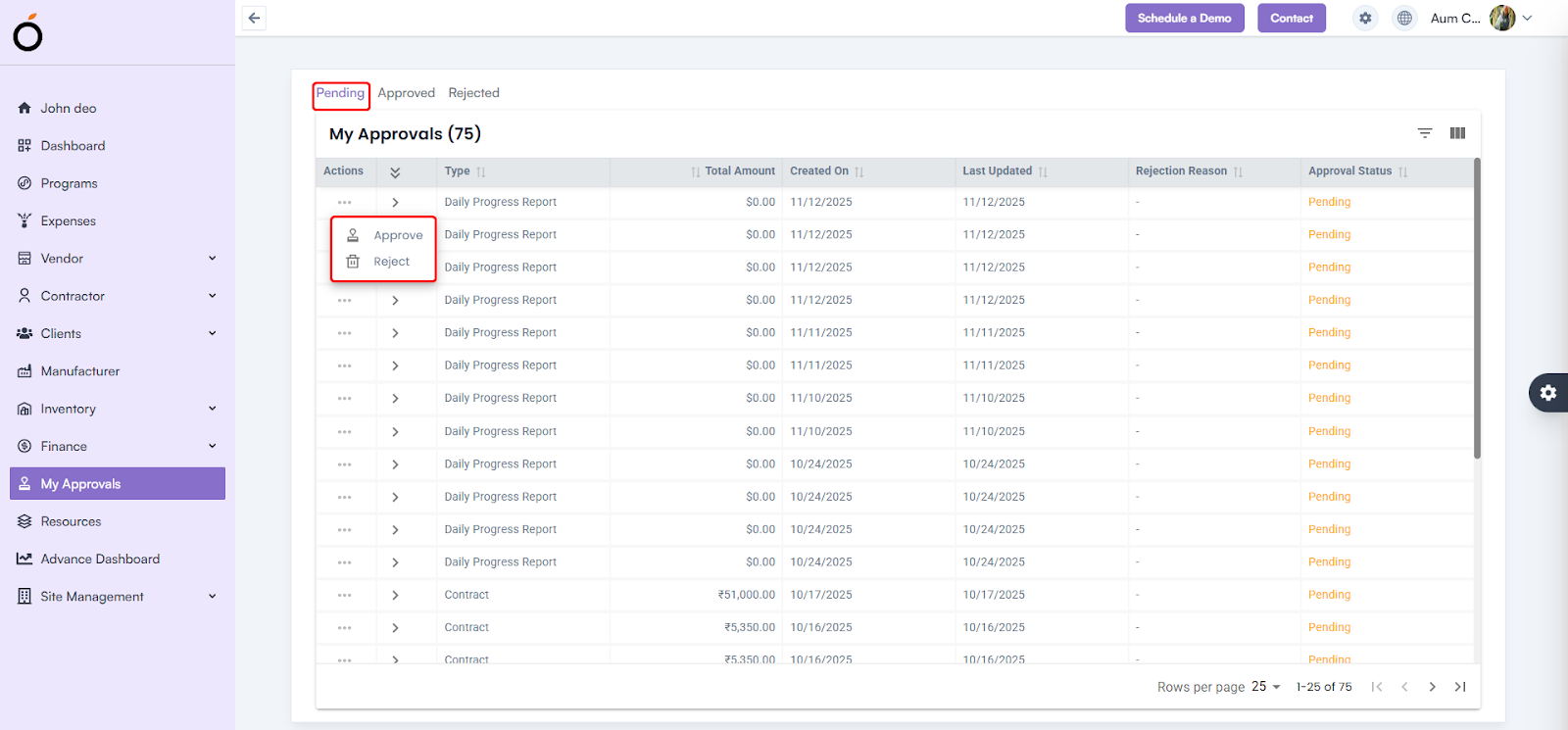
Overview
The My Approvals page displays all approval requests assigned to the logged-in user.
Requests are automatically categorized into tabs for easy navigation:
- Pending – Requests awaiting your review or decision.
- Approved – Requests that have already been approved.
- Rejected – Requests that have been declined.
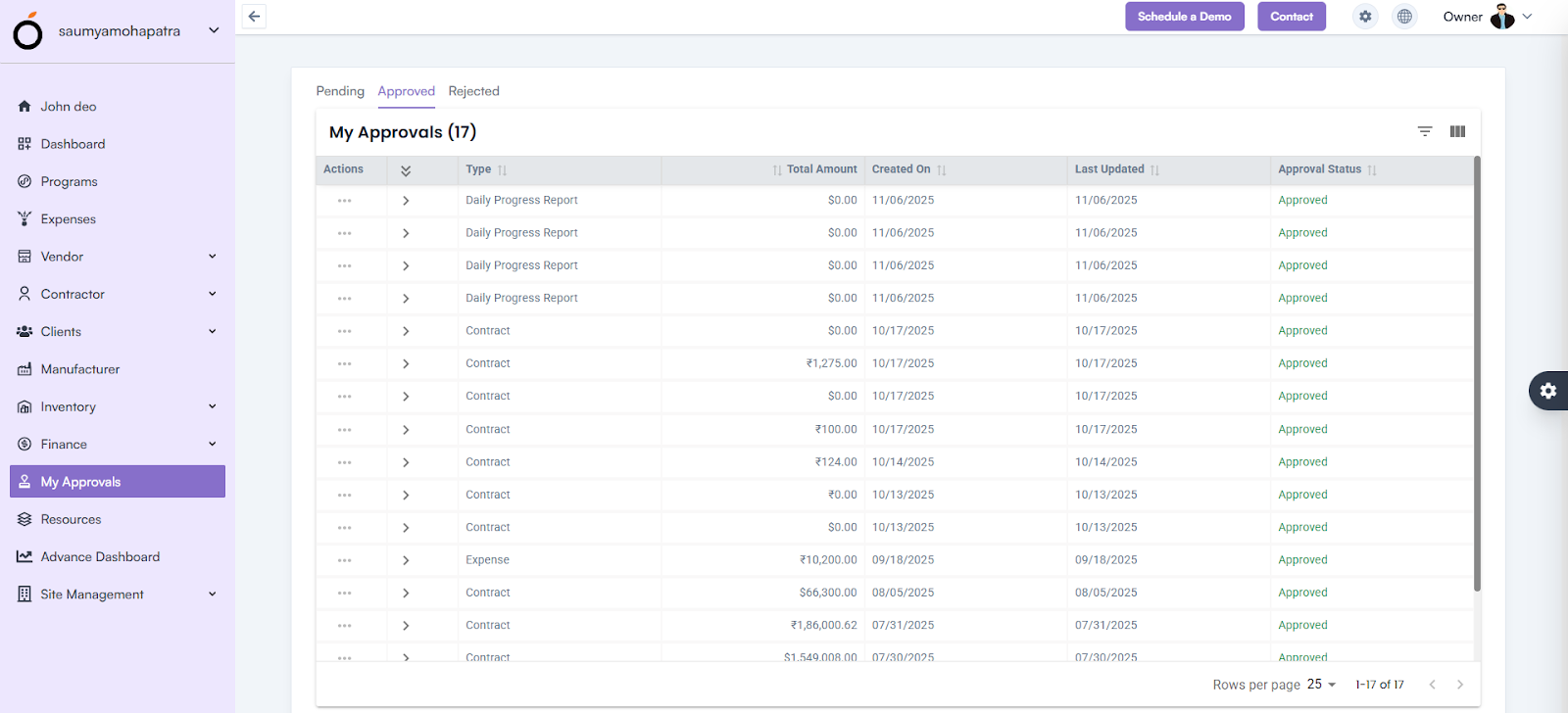
Actions
Each approval record displays the operation details such as request type, requester name, submission date, and status.
Users can take the following actions directly from the Action Icon:
- Approve – Confirms and approves the pending request.
- Reject – Declines the request with an optional remark.
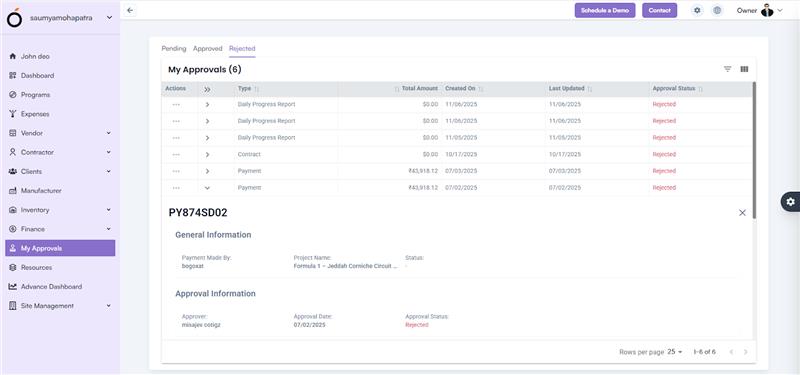
Once an action is taken, the system automatically updates the request status in real time and removes it from the pending list.
Key Benefits
- Centralized access to all pending approvals in one dashboard.
- Quick decision-making to prevent delays in workflow execution.
- Real-time status updates for better transparency.
- Streamlined collaboration between project, finance, and management teams.