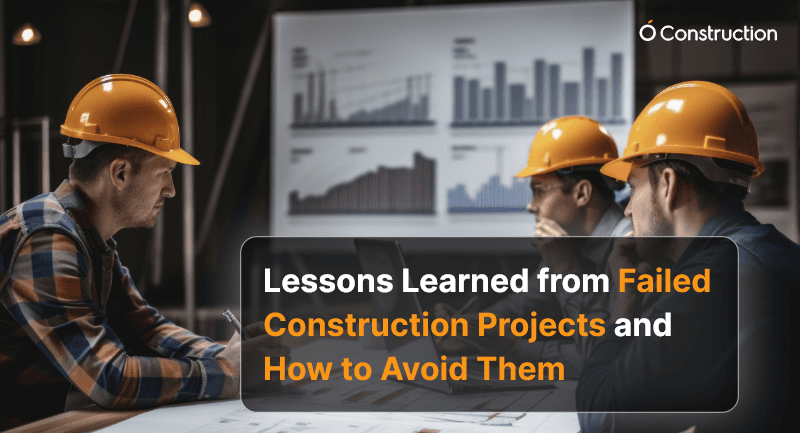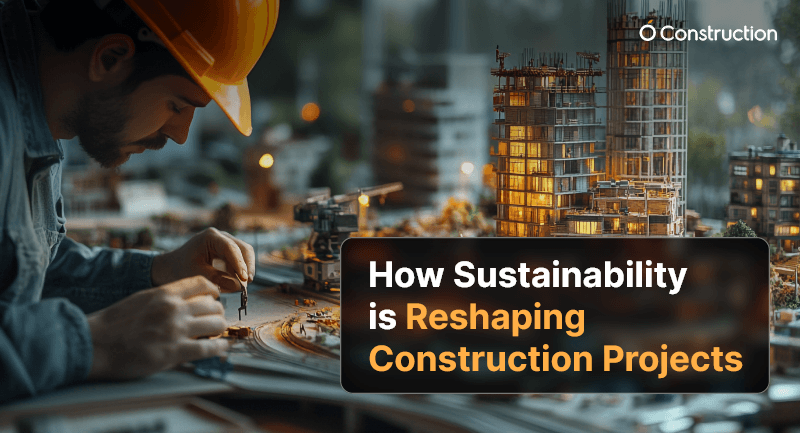Construction projects routinely suffer from cost overruns, delays, and productivity gaps—studies show over 70% of projects exceed their budgets.
The Rise of Digital Construction Workflows: What Contractors Must Know explores why outdated tools like Excel sheets, WhatsApp messages, and paper logs no longer support today’s pace of execution.
When daily progress reports are late, material issues go unnoticed, or schedules shift without real-time visibility, teams lose time, money, and client trust.
In this blog, you’ll learn how to transition to end-to-end digital workflows that improve accuracy, visibility, and accountability. Whether you’re a project manager, EPC leader, QS engineer, site supervisor, or construction business owner, you’ll gain frameworks, best practices, and real-world insights.
You’ll also see how OConstruction becomes your digital partner for planning, BOQ management, DPR automation, tracking, cost control, scheduling, and site execution.

Why Digital Construction Workflows Matter
Construction inefficiencies carry major financial risks. Cost overruns, rework, and material waste can consume up to 30% of project value, and poor communication widens the gap.
Common Consequences
- Delayed cash flow due to late DPR submissions
- Material stockouts caused by manual logs and poor tracking
- Rework and compromised quality from inaccurate BOQs
Industry Impact Examples
| Sector | Digital Gap Result |
| Residential | Budget deviations due to delayed site reporting |
| Commercial | Difficulty coordinating multiple subcontractors |
| Infrastructure | Poor visibility across multi-site operations |
| EPC | Misalignment from disconnected spreadsheets |
Why Traditional Tools Fail
- No real-time data sync → creates silos
- No standardised workflows → human errors multiply
- Weak audit trails → accountability disappears
Digital workflows solve these challenges through automation, transparency, and connected systems—making projects faster, more cost-efficient, and more predictable.
Best Practices, Frameworks & Actionable Steps
Transitioning to digital workflows requires structure — not just software adoption. Below is a proven rollout framework.
Define End-to-End Processes
- Standardise workflows across all project phases
- Use digital checklists to ensure consistent task execution
- Automate reminders to reduce missed actions
Optimise BOQ & Estimate Management
- Break BOQs into granular items linked to live quantities
- Maintain version control for seamless updates
- Use historical data to improve forecasting accuracy
Automate DPRs & Daily Logs
- Capture photo-based site progress using mobile forms
- Auto-generate reports in minutes
- Sync updates directly to project schedules
Streamline Material & Inventory Management
- Use FIFO with barcode/QR scanning
- Automate reorder triggers to prevent shortages
- Track every receipt, issue, and consumption event
Strengthen Cost Control & Budget Monitoring
- Track costs daily — not monthly
- Use Earned Value Management (EVM) to measure health
- Act early using real-time alerts and dashboards
Coordinate Multi-Site Operations
- Enforce uniform workflows across projects
- Compare performance across locations with standard KPIs
- Use centralised dashboards for live status visibility
Common Mistakes to Avoid
- Overloading teams early — start with essentials
- Ignoring change management — training is critical
- Neglecting audits — compliance must be reinforced
Following these steps with OConstruction enables a seamless transition to truly digital, data-driven execution.
Mini Case Study: Sunrise Infrastructure
Sunrise Infrastructure—a highway contractor—struggled with two-day reporting delays.
After adopting OConstruction’s DPR Automation & Daily Logs:
- 85% faster reporting turnaround
- 30% fewer quantity reporting errors
- 25% reduction in rework cost
With mobile entries, geotagged photos, and automated workflows, managers gained real-time visibility into material usage and progress — keeping the project on schedule and improving stakeholder confidence.
Key Takeaways
- Digital workflows eliminate silos and reduce delays
- Automated DPRs ensure accountability and real-time progress
- Granular BOQ control prevents wastage and cost leakage
- Cost dashboards with EVM metrics detect variances early
- Multi-site standardisation strengthens reporting and scalability
The era of manual logs and disconnected spreadsheets is ending. The future of construction belongs to integrated, automated, and insight-driven execution.
FAQs
1. What is The Rise of Digital Construction Workflows: What Contractors Must Know?
The Rise of Digital Construction Workflows: What Contractors Must Know refers to adopting integrated, end-to-end software like OConstruction that streamlines planning, BOQ management, DPR automation, and site execution for contractors of all sizes.
2. How do digital construction workflows reduce cost overruns?
By automating daily logs, enforcing EVM metrics, and centralising BOQs, digital workflows provide real-time visibility into budget variances and material consumption. This prevents overspending and waste.
3. Can OConstruction integrate with existing ERP or accounting tools?
Yes. OConstruction offers APIs to sync its Cost Control & Budget Monitoring data with popular ERP and finance systems, ensuring seamless financial reporting and audit trails.
4. How quickly can a team implement OConstruction?
With our phased onboarding, teams can start digitising DPRs and BOQs within two weeks. Full end-to-end adoption typically completes in 6–8 weeks, depending on project complexity.
5. Does OConstruction support multi-site coordination?
Absolutely. Through Real-time Field-to-Office Sync and standardised dashboards, OConstruction lets you manage multiple sites from a single portal, ensuring consistent KPIs and resource allocation.
6. What security measures protect my project data?
OConstruction employs enterprise-grade encryption, role-based access controls, and regular backups to safeguard your BOQs, DPRs, and financial records, ensuring compliance with industry standards.
7. How does OConstruction improve DPR accuracy?
By enabling geotagged photos, digital forms, and automated workflows, OConstruction minimises manual entry errors and delivers high-fidelity DPRs within minutes of data capture.