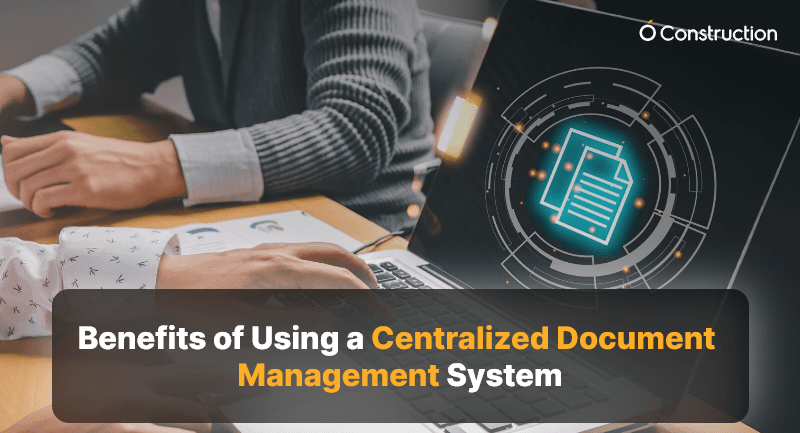Still juggling documents across emails, desktops, and cloud drives? You’re not alone. In today’s construction industry, managing massive volumes of drawings, RFIs, contracts, and compliance paperwork can be a logistical nightmare. A centralized document management system is no longer a luxury — it’s a necessity.
It brings structure to the chaos, making sure teams access the right documents at the right time, from anywhere. In this blog, we’ll break down what it is, why it matters, and how it’s changing the game for modern construction firms.
Let’s dive in and discover how better document control leads to better project outcomes.
Business Relevance: Why Construction Companies Must Rethink Document Management
In the construction world, delays and cost overruns often trace back to one simple culprit — mismanaged documents. Missing blueprints, outdated versions, compliance gaps, and scattered approvals can derail even the best-laid plans. A centralized document management system eliminates these issues by offering:
- Single source of truth – Everyone refers to the most updated files.
- Remote access – Site engineers and project managers can retrieve documents anytime, anywhere.
- Audit trails – Automatic logs improve accountability and compliance.
Use Cases:
- Project Site Coordination: Site teams instantly access the latest structural drawings — no more waiting for printouts.
- Regulatory Compliance: Keep all certifications and safety documentation in one place for easy audits.
- Subcontractor Communication: Share and track submittals and RFIs with external vendors in real time.
In short, it’s not just about storage — it’s about eliminating chaos and boosting control across your operations.
Actionable Best Practices for Centralized Document Management
A smart document management system can transform how you build. Here’s how to make the most of it:
Do’s
- Organize by project, not file type: Keep all documents (plans, permits, contracts) grouped by job to speed up search and access.
- Use version control: Always know who edited what and when, with automatic version tracking.
- Assign access permissions: Not everyone needs everything. Define roles for viewing, editing, and sharing.
- Tag documents: Use tags like “RFI,” “approved,” or “under review” for easy filtering.
- Backup regularly: Choose a system with automated cloud backup to prevent data loss.
Don’ts
- Avoid storing files on local desktops – increases risk of loss and inconsistency.
- Don’t skip training – Make sure your team knows how to use the system to its full potential.
- Don’t allow unrestricted access – Security is key; not every role should edit sensitive documents.
Quick Wins
- Digitize legacy paper files for faster access and better preservation.
- Set up document templates for standard processes like submittals or inspections.
- Enable mobile access so teams in the field aren’t left out.
Step-by-Step Implementation Framework
- Audit your current document flow – Identify where delays or gaps occur.
- Select a construction-specific system – Choose tools built for field documentation, drawing markups, and compliance.
- Migrate critical files first – Start with active projects to get quick wins.
- Define access roles – Ensure project managers, engineers, clients, and subcontractors have proper permissions.
- Train your team – Run short onboarding sessions or tutorials.
- Monitor usage – Use built-in analytics to track file views, downloads, and document aging.
By following this framework, you unlock the full potential of a centralized document system.
Use Case
For example, RedBeam Infra, a mid-sized construction firm, used a centralized document management system to streamline site coordination across 5 locations.
Before, drawings were shared via email and WhatsApp, leading to frequent errors and rework. After implementation:
- RFIs were resolved 40% faster
- Rework due to outdated files dropped by 60%
- Project delivery time improved by 2 weeks
Here’s how: the firm used automated file versioning, access control, and real-time notifications, allowing better collaboration across all teams.
Key Takeaways
A centralized document management system isn’t just digital storage. It’s an operational upgrade for construction firms.
Here’s why it matters:
- It reduces project delays caused by document mismanagement.
- It improves compliance by keeping all safety and regulatory documents organized.
- It ensures that everyone — from office to job site — works with the latest version.
Remember:
- Start small with critical documents.
- Train your team early.
- Monitor usage and scale as needed.
Construction doesn’t wait — and neither should your documents.